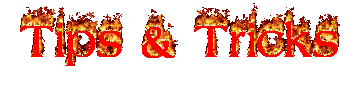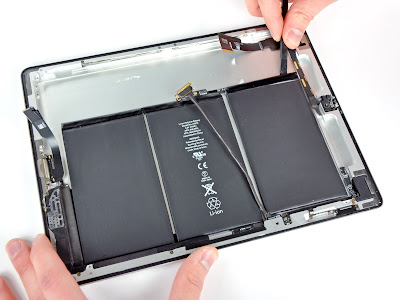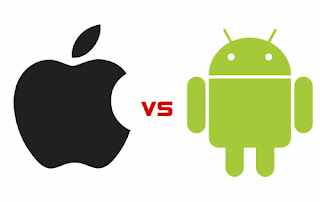Pre Upgrade Instructions:
- So, just before proceeding to update, you need to ensure that you have synced all your contacts with your Google Account, all sms, applications, videos and music files which are there in your phone should be taken a backup or else the data will be lost. Anything which is in SD card will not be lost, so you can alternatively move to SD Card. If you are planning to store in internal SD Card then it’s preferred to store the data in computer as a backup as in an unlikely event the data in SD Card may get corrupted.
- Next up remove the SIM card as well as the external SD cards if any in your phone, just to make sure that in an unlikely event the data in it doesn’t get corrupted,
- Ensure that you have kept original USB cable handy which you have got with your Galaxy S II GT I9100,
- Additionally, ensure that your phone has at least more than 50% of battery power left, this is just an advisory which if followed then you will not experience any difficulties as while updation of the device the battery consumption is at a maximum,
- Ensure that your computer / laptop which runs on a XP, Vista or Windows 7 OS the firewall and other antivirus programs are disabled and also you should have admin privileges to download and install the software including the drivers and also along with this you will be requiring the USB port on your computer which supports USB 2.0.
- Last but not the least ensure that your phone is Samsung Galaxy S II GT I 9100 and not any other phone as if you proceed installing any other phone then there is a high possibility that you will brick your phone after which your phone will become un usable or will turn into an expensive paper weight that is nothing but bricked.
Note: Since the firmware update has been updated, all the APN Settings will be cleared. So, to access all the data services / MMS / Internet, you will have to get the Internet settings from from your Service provider.
So, let’s proceed and see on how you can update your phone’s firmware to the latest XXKF2 2.3.3 Gingerbread version in this page with the improvements which this firmware has bought along which are listed below,
Procedure to update Samsung Galaxy S II GT I9100 to XXKF2:
- From your computer first up you will have to download the XXKF2 2.3.3 Gingerbread firmware in your computer. Please note that as soon as you download this zip file you will have to unzip the file so as to get the one which are named as I9100XXKF2_I9100OXAKF2_I9100XXKF2.tar which is the firmware file and the second one is the Odin software tool which will be helpful in updating the firmware.
- Now, next up you will have to download the Odin Zip file and extract the same, open the Odin3 v 1.83 file as shown in the above extracted files and then a new window will be opening up as shown below and then all you need to do is to just click on the Odin exe file to open the same.
- Now, up next you will have to keep the Odin software tool as opened in your computer and then after this you will have to put your phone into download mode. Now, switch off the phone and ensure that you take out any SD Card as well as SIM card if any and keep your phone in the switch off mode. Download mode in Galaxy S II can be entered by pressing down on Volume Down button + OK button, and holding both simultaneously press the Power Button. You can also refer the below picture if you are unable to enter into the download mode for reference on how to turn ON the download mode.
Now, after you see the above screen on your phone, you will have to connect your phone to the computer in which Odin is open with the help of USB cable. As soon as you connect the phone, you will see that first ID:COM box as shown below will turn yellow and in the message box you will see that it will show ADDED as shown in the below snapshot.
- So, up next you are ready for initiating the firmware updation process. Now, all you need to do is to just click on the PDA option in the Odin and then you will have to select the file which you have extracted after downloading the firmware which is named as,
I9100XXKF2_I9100OXAKF2_I9100XXKF2.tar
- After selecting the file, ensure that you haven’t added the PIT file and also don’t tick on the Re-Partition field as this will spoil the phone and may also brick the phone in some cases. So, now as soon as you enter in the fields with the above mentioned files, you will have to click on the Start option to proceed for the updation process after which the device upgradation process starts as shown below,
Now, as soon as the update is applied into the phone, the phone will process the update at the final stage which will be shown just like the below mentioned screen as in the message box you will see the message as “PASS” which shows that the firmware update was successful.
- There you go, as soon as the updation of the Samsung Galaxy S2 is finished you will see that the device will be rebooting, as soon as the device is rebooted you will have to simply pull of the USB cable after you see the home screen on your phone. Since there is a cache memory of the previous firmware gets stored in the device, you will have to clear the same and which can be done by performing the full reset by dialing the short code *2767*3855# and then you will see that all the cache is cleared successfully. To check that version has been successfully updated or not you will have to type in the code as “*#1234#”.
Do, let us know if you face any of the problems as we will ensure that all problems are solved. Just in case if you have encountered with any issue or say if the firmware is interrupted in between then no need to panic as all you need to do is to just follow the upgrade instructions from the start so that the firmware is installed successfully.