With the help of our program you will be able to earn more coins and to get more experience; it will work even when you are busy with your work, study and even when you sleep. FarmHelper will take care of your farm – it will seed whatever you order, it will gather in the crops in time and will not leave a chance to your harvest to get spoiled.
HOW TO USE
It is very easy to use the bot. First of all you need to start Internet Explorer, go to the website http://www.facebook.com, enter you login, password and be sure to select “save password”. After that press “LOGIN”.
Then you can run the bot. It is important to understand that the bot will do the job only if there is a specific indication and will automatically restart after the interval specified in the settings. Click “RUN NOW”.
HOW TO HARVEST
To make the bot harvest automatically, you need to check “Harvest”-option and press “RUN NOW”-button. The bot will harvest automatically. It also will try to harvest at every reboot.You also have an opportunity to stop the current bot’s task. To do this, press “STOP NOW”-button.
There is an opportunity to play independently in the program window. Press “BOT IS ON”-button (the caption on the button will changed on “BOT IS OFF”) and the bot will not interfere in your playing.
At any moment you can make a snapshot of your game, for example, to show your friends or add it on a forum. To do this you need to press “MAKE SNAPSHOT”-button and choose where to save a snapshot file (By the way, our forum – http://www.farmvillebot.org – has a special place where users show photos of their farms and discuss other people’s.).
The bot writes everything he does into two available spaces. It is very useful if you have problems with the program. In this case you have to ask a question on the forum. But we ask you before describing your problem try to find its solution on the forum. May be somebody has already encountered this problem. If you found nothing, describe your problem in detail and attach ProgramsLog.txt to your message.
At the “Pro”-tab on can find additional features of the program – settings, information about your farm and plug-in mechanism, which considerably extends program opportunities.
OPTIONS
At the first tab you can turn off messages at the bottom of the window. You can exclude some objects from the harvest process. To do this you have to enter object’s itemName into the “EXCLUDE LIST”. Also you can set a bot restart interval in minutes and choose a game start site.PLUG-INS
Plug-in mechanism is a very important opportunity to enhance program capabilities.There several ready plug-ins with the bot, but if you know the PHP language, then you yourself can create a plug-in to this bot. To use the plug-in click on its name, set options, press “ADD TASK”-button and then press “RUN NOW”-button.STANDARD PLUG-INS DESCRIPTION
BuyTool.php – gives you an opportunity automatically buy tens, hundreds and even thousands of objects for your farm. For example, if you have coins you can buy thousand trees, animals, etc.DeleteTool.php – gives you an opportunity to delete objects and plots from your farm.
EchangeTool.php – mechanism that gives you an opportunity to exchange coins for experience.
GetXml.php – gives you an opportunity to load gameSettings.xml.
NeighborsTool.php – do missions for your neighbors, fertilize their farms and feeding their chicken coops.
OutSideFIX.php – gives you an opportunity to delete objects outside of your farm.
PlowTool.php – gives you an opportunity to atomize plowing process at your farm (Be very careful, because PLOW OVER EXISTS function can block your farm. If you do not understand to the end what it is necessary for, PLEASE DO NOT USE THIS PLUG-IN).
RecoveryTool.php – this utility gives you an opportunity to restore the farms, that were blocked because the user exceeded objects limit on the farm. You need to run this utility and wait the end of its work. It will remove part of your objects. And by the way it can work by hours
SellTool.php – gives you an opportunity to sell objects from the farm. SuperPlow.php – this utility can block your farm FOREVER. If you do not understand what it does, DO NOT USE IT.
TractorTool.php – gives you an opportunity to plow and plant with the help of tractors. Do not forget to buy them, and keep an eye on fuel.
新介面在使用上稍微不同,但也不會太複雜,使用概念上是以先設定想自動執行的項目,包含要執行的PRO進階功能,然後點選 "Run now" 就會開始剛剛所以偶設定要執行項目了。
一、使用流程:
1. 先使用IE瀏覽器進入Facebook,並勾選讓瀏覽器自動登入FB的帳號密碼;二、功能介面說明:
2. 開啟 FarmHelper 外掛;
3. 按右上方的 "Run now" (外掛就會開始自動進入遊戲並讀取遊戲資料)
4. 選擇要種植的種子並勾選Seed (如要自動收成就也勾選Harvest)
5. 若此時也要執行PRO進階功能也一併先設定
6. 之後再按一次 "Run now" 就會自動排程執行剛剛所設定的項目了!
1. 主程式介面:開啟FarmHelper 後的第一步就是先按"Run now",先讓外掛讀取遊戲資訊;
2. 出現遊戲畫面表示遊戲資訊讀取完成;
(如果事前未先使用IE瀏覽器勾選自動登入FB的話,會出現FB的帳號密碼登入畫面)
3. 開始設定想要執行的項目,如要播種的作物、收成以及Pro進階功能;
4. 設定好之後再次按下 "Run now"
5. 可以看到目前外掛正在運作,到這邊就放著讓程式自己跑囉!
三、進階功能選項(Options):
1. Main:可設定縮小後是否顯示訊息,登入遊戲平台為FB或FV官方站,機器人自動重置時間;
2. Xml:提供壓縮解壓檔案功能
3. Files Replace:可自由置換遊戲載入時的相關的檔案
4. Flash Speed:遊戲加速功能,開啟後執行任何項目都會變快;
四、超強進階功能說明:
BuyTool.php - 自動購買幾十,幾百甚至成千上萬的物品在您的農場。例如數千棵樹木,動物等,但是前提還是有足夠的金錢。
DeleteTool.php -讓你刪除農場上特定物品。
EchangeTool.php -將金幣洗成經驗值。
GetXml.php - 掛載gameSettings.xml檔案。
NeighborsTool.php -自動執行鄰居任務如施肥、餵養雞舍等。
OutSideFIX.php - 幫入修復超過農場限制的物品。
PlowTool.php - 使用此功能請非常小心,因為若超過物品限制會造成農場被封。(如果你不明白這功能到底什麼, 請不要使用此插件 )。
RecoveryTool.php - 此功能是幫助你恢復農場,如果你已經超過物品限制而被封。則可執行此工具,並等待工作結束。執行過程可能會是好幾個小時。
SellTool.php - 賣出農場內特定物品。
SuperPlow.php - 使用此功能請非常小心,因為若超過物品限制會造成農場被封。(如果你不明白這功能到底什麼, 請不要使用此插件 )。
TractorTool.php - 使機器人使用耕耘機等機械耕作。(當然務必要有足夠的燃料)
註1:建議先將舊版本移除後,還要將C:\FarmHelper整個資料夾移除乾淨後再安裝1.7版本。
註2:若要執行Pro內的功能,就在想運行的PHP插件上點擊滑鼠左鍵兩下就會進入設定畫面,設定好之後回到Main主畫面內按 "Run now" 就會開始執行了。


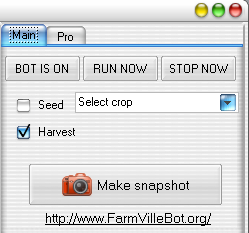
















No comments:
Post a Comment