Tech Specs:
- 1 GHz Apple A5 dual-core processor
- 512 MB of LPDDR2 RAM
- 16/32/64 GB internal storage capacity
- 9.7" LED-backlit glossy Multi-Touch display with IPS technology(1024 x 768)
- HD (720p) Rear-facing camera + VGA Front-facing camera
- A thickness comparison. You can definitely see the tapered edge of the iPad 2 when it's side-by-side to the old version.
- Our guess is there are no more clips holding the front panel in place -- now it's glued à la 4th Gen iPod Touch.
- With the iPad's new tapered-edge form factor, big iPod Touch jokes are sure to run wild.
- Apple summarized the changes in 6 short phrases. "Thinner. Lighter. Faster. FaceTime. Smart Covers. 10-hour battery."
- The 10-hour battery life is the same as the original iPad, but it's impressive considering the device is also thinner, lighter and faster.
- A new model number graces the iPad 2: A1395. Thank you, Apple! That's much nicer of you than the twenty-six billion iterations of MacBook Pros you called model A1286.
- Apparently, the iPad 2 is not as 1337 as the original iPad.
- The sole speaker grate can be found on the bottom-left of the back of the iPad 2. We're not fans of mono, but stereo will have to wait until iPad 3.
- Without further ado, let's begin tearing this iPad 2 apart!
- Unlike the original iPad, it looks like we need the help of a handy dandy heat gun to remove the front panel.
- With the adhesive loosened after a healthy dose of heat, we go to work on prying up the front panel with a plastic opening tool.
- And just like that, it's open. No clips, just tons of glue.
- As much as we hated trying to remove the clips in the original iPad, this much adhesive is even more of a pain. Be ready to crack your front panel if you dare open it! We'll be investigating the best way to get inside over the next few weeks.
- A few screws here and there hold down the LCD screen. Not a problem for the iFixit's 54 piece bit driver kit.
- Lifting off the LCD exposes the iPad 2's battery; A 3.8V, 25 Watt-hour unit. That's just a hair more than the original iPad's 24.8 Watt-hours, so any improved battery performance can be attributed to software and other hardware improvements.
- Also listed on the battery is a capacity of 6930 mAh, which may appear to contradict the already mentioned 25Wh at 3.8V ((25Wh/3.8V)*1000=6579 mAh), but 3.8V is the listed nominal voltage, not the average voltage. The average voltage of the battery over a full charge/discharge is closer to 3.6V leading to a more accurate calculation ((25Wh/3.6V)*1000=6944 mAh).
- After disconnecting its cable, the display can be removed from the iPad 2.
- Disconnecting the touchscreen ribbon cable from its socket on the logic board.
- An Apple device just wouldn't be complete without Multi-Touch. No surprise there.
- Removing the camera/volume control daughterboard connector from the logic board.
- Next we disconnect the dock connector ribbon cable from the logic board.
- After disconnecting the dock connector, we disconnect the speaker connector.
- The logic board comes out without a fuss after removing the Phillips screws securing it to the case.
- After popping off a few EMI shields, we get a good look at the ICs on the logic board. They include:
- Broadcom BCM5973KFBGH Microcontroller used for touchscreen
- Broadcom BCM5974 CKFBGH capacitative touchscreen controller
- This is the same combination as the original iPad - nothing new here!
- Interestingly, the Wi-Fi board is attached to the logic board under one of the EMI shields. It can be easily pried off its socket.
- The Wi-Fi board; powered by another Broadcom chip, a BCM43291HKUBC. Broadcom has made this Wi-Fi/Bluetooth/FM tuner combo chip a ubiquitous part for smartphones - lots of design wins.
- This is the same part Apple used in both the first iPad and the iPhone 4.
- Notable chips found on the logic board (click here for mega size):
- Apple 1GHz A5 dual-core Processor with a 200MHz bus and 512 MB of Samsung manufactured RAM.
- Toshiba TH58NVG7D2FLA89 16GB NAND Flash
- Apple 343S0542 - this looks like the Dialog Semi power management chip found in last year's iPad - all of those inductors and capacitors surrounding it are a clue.
- Texas Instruments CD3240B0 11AZ4JT G1 touchscreen line driver, working with the Broadcom BCM5973 and BCM5974 chips shown above.
- S6T2MLC N33C50V Power Management IC
- The A5 processor has manufacture dates of late January and mid-February 2011. Production was clearly ramping up through the last minute. It looks like the A5 processor is the APL0498, replacing the A4/APL0398 seen in the iPad 1 and iPhones.
- Apple-branded 338S0940 A0BZ1101 SGP. This looks like the Cirrus audio codec Chipworks found in the Verizon iPhone, but they'll have to get it off the board to make sure.
- Backside of the logic board.
- That's it. Nothing to see here, move along!
- Prying up the 3.8V 25 Watt-hour Li-Ion Polymer battery from the back case.
- The iPad 2 uses three massive Li-Ion cells to provide an impressive 10-hours of battery life.
- Removing a screw that secures the volume control board to the case.
- Rear-facing camera comes out of its recess.
- Removing the board containing the volume control and silent/screen rotation lock button.
- On this little board the AGD8 2103 gyroscope rears its pretty little head, next door to the LIS331DLH accelerometer, both by STMicroelectronics.
- After removing a screw securing the front-facing camera assembly to the case and peeling off a little more adhesive, the assembly can be removed.
- The front-facing camera assembly includes the camera, headphone jack, and microphone.
- Front-facing camera.
- Microphone.
- Removing the two screws securing the dock connector to the case.
- After removing a few screws, the speaker assembly lifts out of the case.
- The speakers are very small, almost as though they were added as an afterthought.
- iPad 2 Repairability Score: 4 out of 10 (10 is easiest to repair)
- The LCD is really easy to remove once the front panel is gone.
- Only standard Phillips screws were used -- no Pentalobular or Tri-Wing funny-business.
- The front panel is now glued to the rest of the device, greatly increasing the chances of cracking the glass when trying to remove it.
- The LCD has foam sticky tape adhering it to the front panel, increasing chances of it being shattered during disassembly.
- The battery is very securely stuck down to rear case, and you have to remove the logic board to remove it.
- You can't access the front panel's connector until you remove the LCD.





















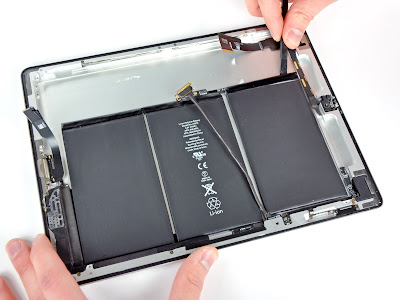
















No comments:
Post a Comment